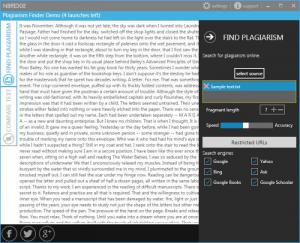NBridge Plagiarism Finder
4.0
Size: 6.06 MB
Downloads: 4011
Platform: Windows (All Versions)
NBridge Plagiarism Finder can help you figure out if someone's text is original or if it's a shameless rip-off. The application is capable of comparing a given text to online sources or local copies and it tells you if it's original and to what degree. Furthermore, its modern and elegant design allows you to compare text easily and comfortably.
The software is free to try, for a limited number of launches. It comes in a small package and its components can be installed in no time. You can use it on any modern Windows platform and there is no need to meet any special software or hardware requirements.
NBridge Plagiarism Finder comes with a Metro-style user interface. Its controls are easy to spot, on the right side of the window and you don't need too much time to master them. You can import one or more pieces of text from a local file, from a URL or directly from the clipboard. Additionally, the software lets you choose which search engines to use. It can use Google, Google Books or Google Scholar, as well as Bing, Yahoo and Ask.
Imported text is displayed in the largest area of the interface. Once imported, you can start comparing the text right away, with a single click. It takes a few seconds to complete the operation, after which the application will highlight all the plagiarized phrases. Additionally, you can view an original to plagiarized ratio in a diagram and export the highlighted text in HTML format, along with links to the used online sources.
Besides comparing text to online sources, you can also compare to a piece of text of your choice. You can switch to another tab for this process, where you have to import the text you intend to compare, as well as the text you wish to compare it to, using separate loading options. The process is quick and its results are presented in a similar manner as the first comparison type.
NBridge Plagiarism Finder's straightforward and efficient functionality gives you the possibility of pointing out plagiarized text at a moment's notice.
Pros
Text can be imported from files, URLs or from the clipboard. The application is capable of comparing text in just a few seconds. It uses multiple search engines to determine if the given text is original or not.
Cons
The trial version is limited to 9 launches. Also, the application may crash on rare occasions.
NBridge Plagiarism Finder
4.0
Download
NBridge Plagiarism Finder Awards

NBridge Plagiarism Finder Editor’s Review Rating
NBridge Plagiarism Finder has been reviewed by Frederick Barton on 27 Oct 2015. Based on the user interface, features and complexity, Findmysoft has rated NBridge Plagiarism Finder 5 out of 5 stars, naming it Essential